(post 53) - evaluation question 1
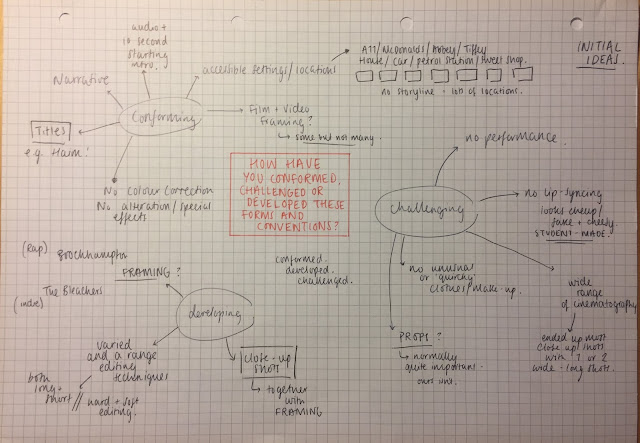
Q1. IN WHAT WAYS DOES YOUR MEDIA PRODUCT USE, DEVELOP, OR CHALLENGE FORMS AND CONVENTIONS OF REAL MEDIA PRODUCTS? 1. What media platform have you used to present your video and ancillary tasks? From the beginning we have used a blog website called blogger to help us show the making of our music video. we used it for everything; this included writing blog posts, adding images or videos from online, inserting presentations and much more. Overall, it really helped create a mood board, so we could pull visuals of what inspired us, and of what we wanted together with our idea. We also used YouTube to upload all of the practice (i.e. experimentation footage), research (i.e. audience research), planning (i.e. our ideas) videos that we had made along with our final and rough cut to showcase properly the production of our music video and ancillary tasks. We think this is the best way to present our work because it would reach our target audience fastest. If we were to use a...


